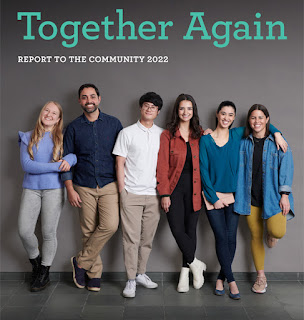Happy already second month of 2024!
This is issue #9 of my super infrequent newsletter. I don't always post them on my blog, so if you don't want to miss out please click on this link to sign up. You'll hear from me approximately quarterly.
One of the reasons I don't always post my newsletters is that I often summarize and point to blog posts in them, so if you are already here on my blog, then, well, you are already here! But in an effort to make my latest one available to those who missed it, here goes, and please forgive the overlap and links to 'elsewheres'.
Make-up for profile portraits: Make-up artist or AI
This whole post is on the sister blog to this one: click here.
Photographing dogs who help humans, again!
The CAMH Therapy Dog Calendar 2024
 |
| Summer |
I had the great pleasure again, in 2023, of working with CAMH's therapy dog program on their annual calendar project.
Each
year we change up the theme, the look of the images, and the look of
the calendar overall. This time we decided to go with a fine art black
and white environmental portrait treatment. And for the first time we
included bits of their people in some of the shots. Nobody wanted to
take the focus off the dogs by including their humans in any major way,
but I think including hints of their presences did speak to the
relationships these special 'volunteer' dogs have with people.
I've
noted before that we finally established once and for all that we
needed to shoot inside for control. All we needed this time was a 'room
with a view', a few props in the way of dog beds and blankets, a Swiffer
to keep the fur at bay, and an assistant who was quick on her feet so
she could move the light around as the dogs moved. Fun!
I
am so grateful to have had the opportunity once again to collaborate,
get creative, and meet these lovely dogs at CAMH. It's like a whole day
of pet therapy.
I've included a couple of my favourites shots on my website.
I'd also like to acknowledge the The Copy Connection for
their fantastic print and graphic design services. They go out of their
way every year to really make this calendar beautiful.
Employer Brand Photo Shoot
 |
| One of the images we shot, currently on the client's website |
In
the fall we got the chance to do a day of "employer brand" photos for
the company that makes e-transfers possible in Canada. I love doing
shoots like this. They are challenging and creative, we invariably have a
lot to get done on a tight schedule, and I get to do my favourite
thing...work with models who aren't models. They are what we call in the
biz "real people", in this case really, real people because they are
actual staff. Sometimes people who are fantastic at their actual jobs
are not fantastically excited about being in photos. So it is beyond
gratifying when we get to collaborate in a way that, possibly to their
surprise, ends up being fun for them, and also results in great,
authentic photos.
The
keys to this shoot were planning, pre-visualizing and quick-to-set-up
lighting. A pre-shoot location scout is highly recommended (we did one
for this shoot). We have done this kind of shoot on the fly, in the
past, when location scouting prior to the shoot date(s) wasn't possible,
but I will always scout if I can. So I recommend planning for that.
I've shared a few of my favourites on my website.
Corporate Portraits
Whenever I get the chance I add to my business portrait background archive. Here are a few new ones I love, on my website.
Another author portrait and a small world moment
Some readers may know that I have done a bit of on
camera work from time to time over the years. In January 2023 I started
taking improv classes (again...I did Levels 1 and 2 for the first time
maybe 20 years ago) at Second City. Unrelated to this I was contacted in
early spring by improv expert, facilitator and author Tracy Shea-Porter
who needed a new profile portrait for her soon-to-be-published book The "Yes, And" Business Evolution, Improv Skills for Leadership and Life. I believe she found me via Google.
As it happened, thanks to my courses at Second City I had become aware of another Toronto comedy venue called SoCap where
one of my Second City Teachers performs regularly. SoCap's proprietor
is a hilarious and talented improviser named Ralph McLeod. Ralph McLeod
happens to be Tracy Shea-Porter's business partner in their company Yes Unlimited.
Ralph is in the book. And that Level 2 teacher, actor and improviser
Kerry Griffin from Second City who performs with Ralph at SoCap in an
improv troupe named the Coincidence Men is in the book, too.
What a coincidence!
You
might be thinking that Toronto's comedy and/or improv scene must just
be very small. I don't know if it is or isn't. I do know that there are
many, many comedy shows across town I see advertised featuring people
I've never seen, so it doesn't seem super small. Tracy Shea-Porter and
SoCap are east enders, as am I, so I guess that helps to explain how I
have become involved with this particular circle of people. But it feels
like a "small world!" kinda thing.
Great story, eh? Ha-ha (this is why I am not a comedian, or a writer)!
As
for the book, I raced through it and, biased as I might be accused of
being, I thought it was very well written, very easy to read,
intelligent, full of good information and inspiring. Highly recommend.
Comedy is such a great anti-depressant. Whether you need that or not, check out the shows! Maybe take a class! Laugh!
And if you or someone you know needs an author portrait get in touch.
 |
| Improv expert and author Tracy-Shea Porter and her new book. |
Another cool couple of projects
One of the things I am most grateful for in my
line of work is the opportunities afforded me to meet fascinating people
and be exposed to businesses and organizations I might otherwise not
be.
In 2023 I was fortunate to get to photograph some
of the inspiring scientists and engineers competing in the Weston Family
Foundation's Homegrown Innovation Challenge,
the goal of which is for participants to develop the technology to
sustainably grow berries in Canada. On their website you'll see a mix of
photos from photographers across the country. I got to visit and
photograph teams at OTU, Guelph, and TMU.
Another inspiring organization I had the chance to
work with is Tim Horton's Foundation Camps. The foundation runs camps
across Canada for underserved youth. I am just one of a number of
contributing photographers hired (in my case, in St. George, Ontario) to
capture stock shots for mostly internal communications (so you won't
see any of my photos on their website). It's a great cause, and project,
the camp is beautiful, and I'm grateful to be involved.
My little 2024 desk calendar
 |
"In the depth of winter I finally learned that there was within me an invincible summer."
Albert Camus
|
As I explain on page 1 of my calendar, I created
these images before I found Albert Camus' apparently oft-cited
quotation. But as soon as I read it I felt he summed up perfectly in
words what I was portraying visually. As someone who may occasionally
lean a little "glass half empty" I realized that I, like Albert Camus,
also have within me an invincible summer.
As some readers will know first hand, every year
for the past bunch of years I have produced a mini desk calendar. The
project requires a set of six images that will read well at less than 4
inches across, and gives me the impetus to put on my artist hat and
shoot something other than people (usually).
Once I conceived my plan for this year's set I
started, during the winter months, carrying with me everywhere a small
set of blank "photos" of various sizes around two inches square.
Whenever I found a suitably bleak environment I placed one of my little
"photos" in it, and took a picture. Then when flowers were once again
blossoming in the spring and summer I took a variety of pictures of
them. The final step was to decide which flower photos to combine with
which backgrounds and composite them together.
If you are interested you can see a few of my favourites on my website.
And if you've read this far and haven't received one already I'd like to offer to send a free calendar to the first few readers who contact me and request one.
My calendars wouldn't exist without designers
Martin Finesilver of Finesilver Design and Mark Smith of Rhyme Design.
Thank-you so much Martin and Mark!
I also want to add one more shout-out to Nora at
the Copy Connection (link above). It was huge challenge finding a
digital printer that could successfully trim my tiny pages as precisely
as they needed to be trimmed. But they do it at The Copy Connection,
consistently! I cannot say enough about this shop.
Yay Us! Testimonials
From one very happy profile portrait client in 2023:
"You did a great job retouching the photo so that I still look experienced, but more smoothly so 🙂.
I
see why you have pivoted away from the [other] background and I really
like where you have gone with version []. Let's use that background. It
is energetic and soft...There is also enough contrast to make the
background interesting without drawing undue attention away from the
face. It's a great choice. Thank you for persevering until you
found/created it.
I value how diligently you've worked to get this right for me. Thank you for your care."
Funny story...Many years ago when a marketer
friend asked me what set me apart from my competition I said that "I
care" to which they responded something along the lines of "Nobody cares
[about that]". In fairness I think he was talking about
commercial/advertising clients where that would go without saying. In
corporate photography land I think maybe caring a lot about individual
clients is not necessarily a given. So my clients do care that I care.
It's why my clients come back again and again, and why my business
continues to grow based almost entirely on word of mouth referrals.
Thank-you, as always, for those!
Final thought
As always, I'm
here to help you plan and problem solve your next photo shoot, whether
it’s where to shoot, what your options are, what to wear, etc. I look
forward to seeing old clients again as the world gets back into gear,
and to meeting new ones! Let me know how I can help, or reach out and
I'll let you know how I can help!
Thanks so much for reading. And thank-you to all my clients for enriching my life.
Sincerely,
Kathryn Hollinrake
Hollinrake Photography
corporateportraits.ca
Connect with me on LinkedIn