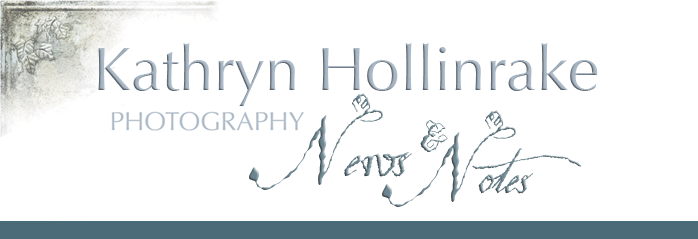|
| Photo fabric backdrop #6 on stand. (Actual colour may vary.) |
This post contains a set of instructions for clients who have bought my Executive Video Conferencing Package - Basic, and will be setting it up themselves rather than having me do an in-person set-up and consultation.
Before we begin I'd like to thank you for buying a kit, and congratulate you on taking this step towards levelling up your video conferencing presence!
In an ideal world I would be able to physically see the space in which you are going to set up, so as to be able to offer guidance specifically geared to you, but hopefully with the following instructions and suggestions, and a video call if you choose to schedule one with me, you will still be able to significantly improve your video conferencing without my actually being there. So here we go!
In your kit (if you bought the Basic Kit) you will have received a photo fabric background, a t-shape background stand kit including 4 clamps, a daylight balanced desk lamp, and a small piece of foam core.
 |
| What the background stand kit looks like assembled (minus the clamps) |
To put the stand together:
First loosen the knob at the top of the legs of the stand by turning counter clockwise.
Then pull out the legs.
Once the legs are fully opened re-tighten the knob, finger tight only...no need to reef on it! The struts that hold out the legs should be parallel to the ground for greatest stability. If you would prefer a smaller footprint you can leave the legs only partly extended. Just remember that the stand will be less stable.
Once you have the legs extended you can extend the segmented centre poles by turning the knobs counter clockwise and pulling up on each segment, then lightly retightening the knobs.The height is adjustable and ultimately should be set to that the backdrop, once hung from it, fills the frame of your web cam.
Next, assemble the fixed length horizontal pole. Start by attaching the short silver connector to one of the long black segments. Align the button on the connector with the hole in the pole, push down on the button and slide the connector into the pole segment until the button pops up through the hole.
Do the same to attach the other pole segment to the connector.
Once the fixed length pole is assembled it's time to mount it on top of the stand. First remove the wing screw and the washer.
Then line up the hole in the middle of the fixed length pole and insert onto the threaded part of the top of the stand. Replace the washer and wing screw.
Now the t-shaped stand is ready to take the background! The background should fit almost perfectly across the length of the pole, so start with a clamp at one end, put the second clamp at the other end, and then place the final two clamps spaced evenly along the pole between the end clamps. Please note that these little clamps are very tight, so be careful to hold firmly when deploying them. In order for the backdrop to hang neatly, I recommend placing the fabric so that it is even with the top of the pole and attaching the clamps on an angle, rather than straight up and down, so that they rest firmly against the horizontal pole and can't move. In this position they are more stable and less likely to pop off.
 |
| Please note that this image shows the old fabric which has been replaced with opaque rubber backed fabric. |
The final step once the background is hung is to steam it to take out the wrinkles if there are any (only if your backdrop is on non-rubber backed fabric....so any backdrops shipped pre-spring of 2021). *Please note that as of this update in the spring of 2021 the old jersey fabric is no longer available. Backgrounds are now printed in Canada (yay!) on a black rubber backed fabric that holds it shape better and is also opaque to light. It doesn't wrinkle easily but if wrinkles occur they can be relaxed out by using a blow drier to apply some heat to the rubber backing once the backdrop is hung. Helpful hint: another way to get rid of any kinks or wrinkles is to store the backdrop by wrapping it around the cardboard mailing tube instead of putting it inside the tube.
Now for positioning. Your very small backdrop and stand are designed to take up as little space as possible, so you will find that in order for the backdrop to fill your camera frame from edge to edge they will need to be placed quite close to your web cam. Usually this would mean placing it pretty much right behind the chair you'll be sitting on to make your video calls. The distance between your web cam and the background should not be much more than around 3.5 feet (less than 4 feet). (Helpful hint ...if you are having issues with setting a workable distance between your laptop, webcam (whether separate or internal), chair and backdrop there are software programs you can buy to zoom in on yourself and your backdrop. For Mac I recommend iGlasses and for PC try ManyCam, or if you have a Logitech webcam on PC download Logitech's free Camera Settings software. They can give you a bit more flexibility in terms of where you sit relative to your backdrop, if you really need it.)
The guidelines for setting your webcam position are the same for real rooms and for a fabric backdrop. Your web cam doesn't know the difference.
Your set-up will look best if your camera is set pretty much straight at you, not tilted. If you tilt the camera either backward or forward, or left or right, any vertical lines in your background, such as window frames, will be distorted or tilted and distracting. Disclaimer: the stand provided in this kit is obviously not professional quality photo gear because there is no need for it to be and pro quality gear would cost much more. As such, you may find your stand does not hold your backdrop totally straight. If that happens, first make sure the wing nut is tight, and if that doesn't fix it, either gently push down on one side of the horizontal pole to try to straighten it out, or you can shim your laptop slightly with a piece of cardboard or something so your web cam and backdrop align. (Please don't use your stand for anything other than light fabric or paper backgrounds as it won't hold up much weight.)
Helpful hint: Some people need to be able to type while on video calls meaning
your internal web cam may initially be positioned lower, to facilitate
comfortable access to your keyboard, than it should be to capture you
and your background (real or fabric) in a flattering way. The best solution is to acquire a separate keyboard which can be placed at a normal, comfortable typing level, allowing you to raise the laptop, and webcam.
 |
| Importantly, once an external webcam is positioned at eye level, the laptop needs to be raised as well, so when you look at the screen you aren't looking down. |
And finally the light. During the summer season many people are able to make use of natural and readily available daylight for their video calls, unless their window is behind or beside them (ie. not illuminating the face) in which case a light directed at the face should always be used. Regardless, as the days get shorter, windows are not going to provide the light you need, so you need to be ready to turn on a flattering, daylight balanced light. The light I selected for the kit after some research, and which I use myself, is this one:
 |
| Credit to Amazon.ca for the photo showing the three colour settings. I find the middle setting most pleasing not the the orangy warm one, and not the cool blue one. |
To power this light you can either connect by USB to your computer (you may need an adapter if you have a laptop such as a newer Macbook that has only the Thunderbolt ports), or you can use the block included to plug into an AC outlet.
In the kit I provide a small piece of foam core to which you can attach the lamp's clamp if you don't have anything on which to clip the clamp and/or want more flexibility. I use this technique myself and just place the foam core and lamp behind my laptop/webcam with the light shining towards my face.
You can also attach it to your laptop. If you are not typing during your calls I suggest you put your laptop on a book or small box and clip the clamp to the free edge of the base of the laptop. The overhang accommodates the clamp so laptop doesn't sit unevenly.
Disclaimer: on my little sell sheet I mention that I may not be able to get the particular light I advertise. Please understand that due to Covid I saw an opportunity to help people solve a problem...this is not a big business proposition...so as part of the solution I sourced a light from Amazon that had the basic features I was looking for, and would be cheap but do the job. It's not always available as it sells out repeatedly and I am not in a position to carry stock. This is why I say it may not be the same light in every kit. But any light I do provide will have two key features: it will have a daylight balance setting, and it will be a soft light source (ie. flattering on faces). It may or may not have the clamp on the bottom. I actually don't love the clamp on the one that I chose for the original kit, but I loved the other features and was willing to live with the clamp. Some lamps I ship may have a standing base, which in some ways I might actually prefer.
 |
| Screen grab of me using backdrop #6. |
A final word on light...your backdrop will look best if the only or at least the brightest light falling on it is coming from the front. If it is lit from the side, for example by a window next to your set-up, that lighting will highlight and exacerbate any wrinkles. And if the backdrop is backlit, ie. light is hitting it from behind, it will look see-through, and you'll see the stand (right through it). So, as much as possible, cover up or turn down any light that is not falling directly on you and your backdrop from the front.
As for storage, in between video calls, the easiest thing to do, particularly if you are on calls frequently is just move it aside and leave it assembled so all you have to do next time you have call is put it in place behind your chair. You may never have to tidy the room again! (Caveat: you may find that over time the fabric does start to stretch a bit if left mounted for an extended period, so it may help to give it an opportunity to 'rest' and reset every now and then by rolling it around the mailing tube for a spell. Note: Do not use tape on the rubber backing...removal of the tape will peel the backing off the fabric.) If that doesn't work for you, though, you can remove the horizontal pole from the stand and collapse the stand (and the pole if you want), roll up the backdrop and stow them out of the way. You may have to allow some hang time or apply a little blow drier heat if the background gets wrinkled.
And that's about it. You should be all set! If there is a anything I've missed, or you have any questions about setting up the kit, please get in touch so I can help, and so I know to add that info here. Enjoy your great new set-up!
kathryn@hollinrake.com
416 465-8280